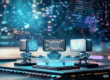Last Updated on 3 months
The mobile app market continues its explosive growth trajectory, becoming an indispensable part of our daily lives. From communication and entertainment to productivity and commerce, mobile applications are at the forefront of how we interact with the digital world. This relentless demand fuels a constant evolution in the tools and technologies used to create these applications. Looking ahead to 2025, advancements in artificial intelligence, augmented reality, and the increasing complexity of user expectations will drive an even more dynamic landscape for mobile app development.
To thrive in this competitive environment, mobile app developers must be equipped with a robust and efficient toolkit. The right tools can significantly impact development speed, code quality, team collaboration, and ultimately, the success of the final product. This blog post delves into the essential mobile app development tools that are expected to be indispensable in 2025. We’ll explore tools across various stages of the development lifecycle, from the initial design and prototyping phases to the intricate processes of coding, rigorous testing, and seamless deployment.
Each category of tools plays a crucial role in transforming an idea into a functional and engaging mobile application. Design and prototyping tools allow us to visualize and iterate on the user experience before a single line of code is written, saving valuable time and resources. Integrated Development Environments (IDEs) provide the necessary infrastructure for developers to write, debug, and manage code effectively. Cross-platform development frameworks offer the promise of building applications for multiple operating systems with a single codebase, enhancing efficiency and reach. Backend development tools are critical for creating the server-side logic and data management that power many modern mobile apps. Testing and Quality Assurance (QA) tools ensure that the final product is stable, performant, and meets user expectations. Finally, collaboration and project management tools are essential for keeping teams organized, fostering communication, and ensuring projects stay on track.
In this comprehensive guide, we will not only list the must-have tools but also provide in-depth information about their key features, benefits, and why they are expected to be crucial for mobile app development in 2025. Understanding the strengths and applications of these tools will empower developers and businesses to make informed decisions and build cutting-edge mobile experiences. Let’s explore the essential arsenal for mobile app development in the coming years.
Design and Prototyping Tools: Shaping the User Experience
The genesis of a successful mobile application lies in its design. Before diving into the complexities of coding, it’s paramount to meticulously plan and visualize the app’s user interface (UI) and user experience (UX). Design and prototyping tools are the architects of this initial phase, enabling designers to create wireframes, mockups, and interactive prototypes. These tools facilitate iterative design processes, allowing for early feedback and refinement, which ultimately leads to a more user-centric and intuitive application. In 2025, the demand for seamless and engaging user experiences will be higher than ever, making these tools indispensable for any mobile app development project.
Figma: The Collaborative Design Powerhouse
Figma has rapidly ascended to become the industry standard for collaborative UI/UX design, and its trajectory suggests it will be even more dominant in 2025. What sets Figma apart is its browser-based interface, which democratizes access and enables real-time collaboration among team members, regardless of their location. This is particularly crucial in today’s increasingly distributed work environments. Figma’s comprehensive feature set caters to the entire design workflow, from initial wireframing to high-fidelity prototyping and developer handoff.
Key Features:
- Real-time Collaboration: Multiple designers, developers, and stakeholders can simultaneously work on the same design file, fostering seamless communication and accelerating the design process. Changes are instantly visible to everyone, reducing version control issues and facilitating live feedback.
- Vector Editing: Figma boasts robust vector editing capabilities, allowing designers to create scalable and precise designs for various screen sizes and resolutions. Its intuitive tools make it easy to manipulate shapes, paths, and text with precision.
- Prototyping: Moving beyond static designs, Figma allows designers to create interactive prototypes with a wide range of animations and transitions. This enables stakeholders to experience the app’s flow and interactions before development begins, uncovering potential usability issues early on.
- Component Library: Figma’s component library feature allows teams to create and reuse design elements across multiple projects. This promotes consistency, reduces design time, and ensures brand uniformity throughout the application.
- Developer Handoff: Figma streamlines the transition from design to development with features like the “Inspect” panel. This allows developers to easily access crucial design specifications, including measurements, colors, fonts, and assets, directly from the design file.
- Plugins: Figma’s vibrant plugin ecosystem extends its functionality significantly. Developers can find plugins for tasks ranging from generating realistic data to automating repetitive design tasks, further enhancing productivity.
Why it’s a must-have for 2025: Figma’s collaborative nature is paramount in today’s remote-first world. Its comprehensive feature set, from vector editing to advanced prototyping and developer handoff, makes it an all-in-one solution for design teams. The platform’s continuous updates and growing plugin ecosystem ensure it remains at the forefront of UI/UX design innovation. As design complexity increases, Figma’s ability to facilitate seamless collaboration and efficient workflows will be indispensable.
Adobe XD: Seamless Integration for Adobe Enthusiasts
Adobe XD (Experience Design) is Adobe’s dedicated UI/UX design tool, positioned as a strong competitor to Figma. It offers a smooth and intuitive workflow, particularly for designers already embedded within the Adobe Creative Cloud ecosystem. XD focuses on providing a streamlined experience from initial wireframing and prototyping to the final design handoff.
Key Features:
- Intuitive Interface: Adobe XD is known for its clean and user-friendly interface, making it relatively easy for designers of all skill levels to learn and use. Its familiar Adobe look and feel contribute to a smoother transition for users of other Adobe products.
- Repeat Grid: This powerful feature allows designers to quickly duplicate and arrange repeating elements like lists, grids, and galleries, saving significant time and effort when designing data-heavy interfaces.
- Auto-Animate: Adobe XD’s Auto-Animate feature enables designers to create smooth and engaging transitions and animations between artboards. This allows for more dynamic and interactive prototypes that better reflect the final app’s behavior.
- Voice Prototyping: As voice interfaces become increasingly integrated into mobile applications, Adobe XD’s voice prototyping capabilities are particularly relevant. Designers can simulate voice commands and responses, allowing for the design and testing of voice-driven interactions.
- Integration with Adobe Creative Cloud: One of Adobe XD’s key strengths is its seamless integration with other Adobe Creative Cloud applications like Photoshop, Illustrator, and After Effects. This allows designers to easily bring in assets created in other Adobe tools.
- Plugins: While its plugin ecosystem is still growing compared to Figma, Adobe XD offers a respectable and expanding collection of plugins to enhance its functionality and integrate with other services.
Why it’s a must-have for 2025: For design teams heavily invested in the Adobe ecosystem, Adobe XD offers a compelling solution with its tight integration and focus on prototyping. Its voice prototyping capabilities are particularly forward-looking, aligning with the increasing importance of voice interfaces in mobile applications. As Adobe continues to invest in XD, it is expected to remain a powerful and relevant tool in the mobile design landscape.
Sketch: The Mac-Focused Design Veteran
Sketch has been a long-standing favorite among UI designers, particularly within the macOS environment. Known for its clean, focused interface and powerful vector editing capabilities, Sketch remains a go-to tool for many professionals. While it’s exclusive to macOS, its strong community and extensive library of plugins have solidified its place in the design toolkit.
Key Features:
- Clean and Focused Interface: Sketch is designed specifically for UI design, resulting in a streamlined and efficient workflow. Its interface is less cluttered than more general-purpose vector editors, allowing designers to focus on the task at hand.
- Symbols and Shared Styles: Sketch excels at managing design consistency through its Symbols and Shared Styles features. Symbols allow designers to create reusable UI elements, while Shared Styles ensure consistent typography and layer styles across the project.
- Artboards: Sketch’s artboard feature makes it easy to organize designs for different screen sizes and devices within a single document. This is crucial for responsive design and ensuring a consistent experience across various platforms.
- Plugins: Sketch boasts a vast and mature plugin ecosystem, developed by its active community. These plugins extend Sketch’s functionality in numerous ways, from generating data and exporting assets to integrating with prototyping tools.
- Prototyping with Plugins: While Sketch doesn’t have built-in prototyping capabilities as robust as Figma or Adobe XD, it seamlessly integrates with popular prototyping tools like Zeplin and InVision through plugins. These integrations facilitate the creation of interactive prototypes and streamline the developer handoff process.
Why it’s a must-have for 2025: Despite being limited to macOS, Sketch remains a powerful and efficient tool for UI design. Its focused interface, robust vector editing capabilities, and extensive plugin ecosystem continue to attract designers who value its specialized approach. For teams primarily working on macOS, Sketch remains a strong contender, especially when coupled with prototyping and collaboration tools it integrates with.
ProtoPie: High-Fidelity Prototyping Without Code
ProtoPie stands out as a high-fidelity prototyping tool that empowers designers to create incredibly realistic and interactive prototypes without writing a single line of code. This allows designers to explore complex interactions and user flows, providing a more accurate representation of the final app’s behavior.
Key Features:
- Sensor and Device Interaction: ProtoPie allows designers to prototype interactions that utilize device sensors like the accelerometer, gyroscope, and compass. This opens up possibilities for creating more immersive and context-aware prototypes.
- Variable Support: The ability to use variables in ProtoPie enables the creation of dynamic prototypes where content changes based on user interactions or other conditions. This allows for more realistic simulations of app functionality.
- Conditional Logic: ProtoPie supports conditional logic, allowing designers to implement complex interactions based on specific conditions. This enables the creation of prototypes that accurately reflect real-world app scenarios.
- Integration with Design Tools: ProtoPie seamlessly integrates with popular design tools like Sketch, Figma, and Adobe XD, allowing designers to easily import their designs and add interactivity.
- Collaboration Features: ProtoPie offers features for sharing prototypes and gathering feedback from stakeholders and users. This iterative feedback loop is crucial for refining the user experience.
Why it’s a must-have for 2025: As user expectations for app interactivity and sophistication continue to rise, ProtoPie’s ability to create high-fidelity prototypes with complex interactions becomes increasingly valuable. It bridges the gap between static designs and functional applications, allowing designers to thoroughly test and refine the user experience before development begins, ultimately leading to more polished and user-friendly mobile apps.
Integrated Development Environments (IDEs): The Developer’s Workshop
Integrated Development Environments (IDEs) are the cornerstone of the software development process. They provide developers with a comprehensive suite of tools necessary for writing, debugging, and testing code within a single application. Choosing the right IDE can significantly impact a developer’s productivity, code quality, and overall efficiency. In the context of mobile app development, IDEs are tailored to specific platforms or frameworks, offering features that streamline the development workflow and provide platform-specific tools and emulators.
Android Studio: The Official Android Development Hub
Android Studio is Google’s official IDE for developers focusing on building native applications for the Android platform. Based on IntelliJ IDEA, It is specifically designed to cater to the unique needs of Android development, offering a rich set of features and tools that simplify the process.
Key Features:
- Code Editor: Android Studio’s intelligent code editor provides features like code completion (IntelliSense), refactoring tools, and syntax highlighting specifically for Java, Kotlin, and C/C++, the primary languages used for Android development.
- Layout Editor: The IDE includes a visual layout editor that allows developers to design app layouts using a drag-and-drop interface. This simplifies the process of creating user interfaces that adapt to different screen sizes and orientations.
- APK Analyzer: The APK Analyzer provides insights into the contents of APK files, allowing developers to understand the size breakdown of their app and identify potential optimization opportunities.
- Emulator: Android Studio comes with a powerful emulator that allows developers to run and test their apps on virtual Android devices with various configurations, eliminating the need for physical devices during initial development.
- Debugging Tools: The IDE features a comprehensive debugger that enables developers to step through code, inspect variables, and identify and fix bugs efficiently.
- Integration with Google Cloud Platform: Android Studio offers seamless integration with Google Cloud Platform, making it easy for developers to incorporate backend services like Firebase into their Android applications.
Why it’s a must-have for 2025: As the official IDE for Android development, Android Studio is continuously updated to support the latest Android SDK features and best practices. Its platform-specific tools, robust debugging capabilities, and seamless integration with the Android ecosystem make it indispensable for any developer aiming to build high-quality, native Android applications. Its ongoing evolution ensures it remains aligned with the advancements in the Android platform.
Xcode: The Gateway to Apple’s Ecosystem
Xcode is Apple’s integrated development environment, and it is the essential tool for developing applications for all of Apple’s platforms, including iOS, iPadOS, macOS, watchOS, and tvOS. Xcode provides a complete suite of tools for designing, developing, and debugging applications within the Apple ecosystem.
Key Features:
- Code Editor: Xcode’s code editor offers advanced features like code completion, refactoring, and syntax highlighting specifically tailored for Swift and Objective-C, the primary programming languages for Apple platforms.
- Interface Builder: Xcode includes Interface Builder, a visual editor that allows developers to design user interfaces using Storyboards and SwiftUI. Storyboards provide a visual representation of the app’s UI flow, while SwiftUI is Apple’s modern declarative UI framework.
- Simulator: Xcode comes with a built-in simulator that allows developers to test their apps on virtual iOS devices with different models and software versions, facilitating comprehensive testing without requiring physical devices.
- Debugging Tools: Xcode features powerful debugging tools that allow developers to inspect variables, set breakpoints, and step through code to identify and resolve issues effectively.
- Instruments: Instruments is a performance analysis and profiling tool integrated into Xcode. It helps developers identify performance bottlenecks, memory leaks, and other issues that could impact the app’s responsiveness and stability.
- TestFlight: TestFlight is Apple’s beta testing platform, integrated directly into Xcode. It allows developers to easily distribute beta versions of their apps to testers and gather feedback before the official release.
Why it’s a must-have for 2025: For any developer targeting the lucrative Apple ecosystem, Xcode is non-negotiable. Its tight integration with Apple’s SDKs and tools ensures that developers can leverage the latest platform features and deliver high-quality applications that adhere to Apple’s design guidelines. Xcode’s continuous updates and support for new Apple technologies make it an essential part of the iOS development workflow.
Visual Studio Code (VS Code): The Versatile and Extensible Editor
Visual Studio Code (VS Code) has rapidly gained popularity among developers across various domains, including mobile app development. While not a full-fledged IDE like Android Studio or Xcode, VS Code is a lightweight yet incredibly powerful and extensible code editor that can be tailored for mobile development through its vast ecosystem of extensions.
Key Features:
- Extensive Extension Marketplace: VS Code’s strength lies in its rich marketplace of extensions. Developers can find and install extensions that provide language support, debugging tools, linters, and more for various mobile development frameworks like React Native, Flutter, and Ionic.
- IntelliSense: VS Code offers intelligent code completion, syntax highlighting, and error checking for a wide range of programming languages, including JavaScript, TypeScript, Dart, and more, which are commonly used in cross-platform mobile development.
- Integrated Terminal: VS Code includes an integrated terminal, allowing developers to execute command-line tasks directly within the editor. This eliminates the need to switch between the editor and a separate terminal window, streamlining the development process.
- Debugging Support: VS Code provides built-in debugging support for various languages and frameworks. Developers can set breakpoints, inspect variables, and step through code directly within the editor, making debugging more efficient.
- Git Integration: VS Code has excellent built-in integration with Git, the widely used version control system. This allows developers to manage repositories, commit changes, and collaborate on code without leaving the editor.
- Cross-Platform: VS Code is cross-platform, running seamlessly on Windows, macOS, and Linux. This makes it a popular choice for developers who work across different operating systems or in teams with diverse setups.
Why it’s a must-have for 2025: VS Code’s flexibility and extensive extension ecosystem make it a highly adaptable tool for mobile app development, particularly for those working with cross-platform technologies. Its performance, ease of use, and strong community support contribute to a productive development environment. As cross-platform development continues to gain traction, VS Code’s versatility will make it an indispensable tool for many mobile developers.
III. Cross-Platform Development Frameworks: Build Once, Deploy Everywhere
Cross-platform development frameworks have revolutionized the mobile app development landscape by enabling developers to write code once and deploy it on multiple platforms, primarily iOS and Android. This approach offers significant advantages in terms of development time, cost efficiency, and code maintainability. As the demand for apps on both major platforms persists, these frameworks will continue to be crucial in 2025.
Cross-platform frameworks offer a compelling solution for developers aiming to reach a wider audience by deploying their applications on both iOS and Android platforms from a single codebase. This approach can significantly reduce development time and cost, making it an attractive option for many projects. As we move towards 2025, the maturity and capabilities of these frameworks are expected to grow, making them even more essential for efficient mobile app development.
React Native: JavaScript Power for Native Apps
React Native, developed by Facebook, allows developers to build native mobile applications using JavaScript and the React library. It bridges the gap between web development and native mobile development, enabling web developers to leverage their existing skills to create mobile apps. Its ability to leverage web development skills for mobile app creation has made it incredibly popular.
Key Features:
- Code Reusability: A significant advantage of React Native is the ability to share a large portion of the codebase between iOS and Android platforms. This drastically reduces development time and resources compared to building two separate native applications. While platform-specific code might be necessary for certain advanced features or UI elements, the core logic and a substantial portion of the UI can be reused.
- Hot Reloading: This feature allows developers to see the impact of their code changes almost instantaneously on a running app, without the need for a full recompilation. This significantly speeds up the development and debugging cycle, allowing for rapid iteration and experimentation.
- Large and Active Community: React Native boasts one of the largest and most active communities in the mobile development world. This translates to an abundance of readily available resources, extensive libraries and components, and readily accessible support through forums, online communities, and open-source contributions. This robust ecosystem makes it easier to find solutions to common problems and stay up-to-date with best practices.
- Rich Ecosystem of Libraries and Components: The React Native ecosystem is filled with a vast array of pre-built, open-source libraries and UI components. These components can be easily integrated into applications, accelerating development and providing solutions for common functionalities like navigation, data fetching, and UI rendering. This reduces the need for developers to build everything from scratch.
- Performance Considerations: While React Native aims to deliver native-like performance, it’s important to note that it bridges JavaScript code to native UI components. For most applications, the performance is excellent and indistinguishable from native apps. However, for highly complex or performance-intensive applications, careful optimization and potentially writing platform-specific native modules might be required. Over time, the performance of React Native has been continually improving.
- Declarative Programming Paradigm: React Native utilizes the declarative programming paradigm of React, which makes the code more predictable and easier to reason about. This can lead to more maintainable and less error-prone codebases.
- Access to Native Modules: When necessary, React Native allows developers to write platform-specific code (native modules) and seamlessly integrate them into their JavaScript codebase. This provides flexibility to access device-specific features and optimize performance for critical sections of the app.
- Strong Industry Adoption: Many well-known companies have built their mobile apps using React Native, showcasing its reliability and scalability for production applications.
Why it’s a must-have for 2025: React Native’s maturity, large and active community, and the significant code reusability it offers make it a compelling choice for businesses looking to build applications for both iOS and Android efficiently. Its ability to leverage JavaScript, a widely used language, lowers the barrier to entry for web developers. While performance considerations are important, the framework continues to evolve, making it suitable for an increasingly wide range of applications. The extensive ecosystem and strong industry adoption further solidify its position as a key player in cross-platform mobile development in 2025.
Flutter: Google’s Performance-Focused UI Framework
Flutter, developed by Google, is another highly popular cross-platform framework that utilizes the Dart programming language. It has gained significant traction for its focus on delivering high-performance, visually appealing applications with a single codebase.
Key Features:
- Hot Reload: Similar to React Native, Flutter’s hot reload feature allows developers to see the effects of their code changes almost instantly, without requiring a full app restart. This significantly speeds up the development and iteration process.
- Rich Set of Widgets: Flutter provides a comprehensive set of pre-designed and highly customizable widgets that adhere to Material Design (Android) and Cupertino (iOS) design guidelines. This allows developers to create native-looking UIs for both platforms with ease.
- Excellent Performance: Flutter apps are compiled directly to native ARM code, resulting in excellent performance that often rivals that of native applications. This is a significant advantage for applications requiring smooth animations and complex interactions.
- Growing Community: While newer than React Native, the Flutter community is rapidly growing, contributing to a rich ecosystem of packages and libraries, and providing ample support for developers.
- Single Codebase: Flutter allows developers to write code once and deploy it on both iOS and Android, as well as web and desktop platforms (with varying levels of support), maximizing code reuse and efficiency.
Why it’s a must-have for 2025: Flutter’s focus on performance and its rich set of visually appealing widgets make it a strong contender in the cross-platform space. Its ability to deliver near-native performance and its growing ecosystem make it well-suited for building complex and visually demanding mobile applications. As performance and UI/UX continue to be key differentiators for successful apps, Flutter’s capabilities will be highly valued.
Ionic: Web Technologies for Mobile Apps
Ionic is an open-source framework for building hybrid mobile applications using web technologies such as HTML, CSS, and JavaScript, 1 along with frameworks like Angular, React, or Vue. It leverages Cordova or Capacitor to access native device features.
Key Features:
- Web Technologies: Ionic allows developers with web development skills to easily transition to mobile app development, leveraging their existing knowledge of HTML, CSS, and JavaScript.
- Cordova and Capacitor: Ionic uses Cordova or Capacitor as a bridge to access native device functionalities like the camera, GPS, and sensors, which are not directly accessible through web technologies.
- UI Components: Ionic provides a set of pre-designed UI components and themes that are designed to mimic the look and feel of native iOS and Android apps, making it easier to create platform-consistent interfaces.
- Large Community: Ionic has a well-established and supportive community, providing a wealth of resources, tutorials, and third-party integrations.
- Cross-Platform: Ionic enables developers to deploy their applications to iOS, Android, and the web (as Progressive Web Apps – PWAs) from a single codebase.
Why it’s a must-have for 2025: Ionic is a practical choice for teams with strong web development expertise who need to build cross-platform applications relatively quickly. Its reliance on web technologies can lower the barrier to entry for web developers, and its large community provides ample support. While hybrid apps may not always match the performance of native apps, Ionic is suitable for many types of applications where rapid development and cross-platform reach are priorities. As web technologies continue to evolve, Ionic will remain a relevant option for cross-platform development.
Backend Development Tools: Powering the App from Behind the Scenes
Mobile applications often require a robust backend to handle data storage, user authentication, business logic, and other server-side operations. The backend acts as the engine of the app, enabling it to function dynamically and interact with data. Choosing the right backend development tools is crucial for building scalable, secure, and reliable mobile applications. In 2025, with the increasing complexity of app features and the need for seamless data synchronization, having efficient backend solutions will be paramount.
Firebase: Google’s Comprehensive Backend-as-a-Service
Firebase, acquired by Google, has become a leading Backend-as-a-Service (BaaS) platform, offering a wide array of tools and services that significantly simplify backend development for mobile and web applications. Firebase allows developers to focus on the frontend and core app logic by providing pre-built backend functionalities.
Key Features:
- Realtime Database: Firebase’s Realtime Database is a NoSQL cloud database that allows for real-time data synchronization across all connected devices. This is particularly useful for features like chat applications, collaborative tools, and live updates.
- Cloud Firestore: Cloud Firestore is another NoSQL database offered by Firebase, providing more structure and advanced querying capabilities compared to the Realtime Database. It’s designed for scalability and handling complex data structures.
- Authentication: Firebase provides a secure and easy-to-implement user authentication system that supports various providers, including Google, Facebook, email/password, and phone number. This simplifies the process of managing user accounts and security.
- Cloud Functions: Firebase Cloud Functions allows developers to run backend code in a serverless environment in response to events triggered by Firebase services or HTTP requests. This enables the implementation of custom backend logic without managing servers.
- Cloud Storage: Firebase Cloud Storage provides a scalable and secure way to store and retrieve user-generated content, such as photos, videos, and files. It integrates seamlessly with other Firebase services.
- Hosting: Firebase Hosting offers fast and secure hosting for static web content, which can be used for landing pages or progressive web app components of a mobile application.
- Push Notifications (FCM): Firebase Cloud Messaging (FCM) is a reliable and scalable service for sending push notifications to users on iOS, Android, and web. This is crucial for user engagement and delivering timely updates.
- Analytics: Firebase Analytics provides insights into user behavior and app performance, helping developers understand how users are interacting with their app and identify areas for improvement.
Why it’s a must-have for 2025: Firebase’s comprehensive suite of services significantly reduces the overhead of backend development, allowing developers to rapidly prototype and build feature-rich mobile applications. Its real-time capabilities, robust authentication, and seamless integration with Google Cloud make it a powerful and versatile backend solution for a wide range of mobile app projects. As the demand for real-time features and efficient backend management grows, Firebase will remain a cornerstone for many developers.
AWS Amplify: Amazon’s Scalable Backend Solution
AWS Amplify is a set of tools and services from Amazon Web Services (AWS) designed to help developers build scalable and secure mobile and web applications. 1 Amplify leverages the vast infrastructure and services offered by AWS to provide a robust backend platform.
Key Features:
- Authentication (AWS Cognito): Amplify integrates with AWS Cognito to provide secure user authentication and authorization capabilities, including social sign-in and multi-factor authentication.
- Storage (Amazon S3): Amplify utilizes Amazon S3 for storing and retrieving user-generated content, offering highly scalable and durable cloud storage.
- GraphQL API: Amplify provides tools to build flexible and efficient APIs using GraphQL, allowing clients to request only the data they need. This is particularly beneficial for mobile apps with varying data requirements.
- REST API (API Gateway & Lambda): Developers can create RESTful APIs using AWS API Gateway and AWS Lambda, enabling serverless backend logic and integration with other AWS services.
- Predictions: Amplify offers integrations with AWS AI/ML services, allowing developers to easily add features like image recognition, text-to-speech, and language translation to their mobile apps.
- Analytics (Amazon Pinpoint): Amplify integrates with Amazon Pinpoint to track user engagement, segment users, and send targeted messages and notifications.
- Push Notifications: Amplify provides functionalities for sending push notifications to users through AWS Pinpoint.
Why it’s a must-have for 2025: AWS Amplify offers a highly scalable and reliable backend solution built on the robust infrastructure of AWS. Its integration with a wide range of AWS services allows developers to build complex and feature-rich mobile applications that can handle significant user loads. As the cloud continues to be a dominant force in backend development, AWS Amplify will be a key player for developers seeking enterprise-grade backend capabilities.
Supabase: The Open-Source Firebase Alternative
Supabase is an open-source alternative to Firebase, built on top of PostgreSQL. It aims to provide developers with the power of a relational database combined with a developer-friendly experience similar to Firebase. Supabase is gaining traction for its transparency and the flexibility offered by PostgreSQL.
Key Features:
- PostgreSQL Database: Supabase leverages the power and reliability of PostgreSQL, a mature and widely used open-source relational database. This provides developers with structured data management and powerful querying capabilities.
- Authentication: Supabase includes built-in user authentication and authorization features, making it easy to manage user accounts and secure access to data.
- Realtime Subscriptions: Supabase offers realtime updates using WebSockets, allowing clients to subscribe to changes in the database and receive updates instantly.
- Storage: Supabase provides storage capabilities for files, built on top of PostgreSQL’s storage features or integrated with cloud storage solutions.
- Edge Functions: Supabase allows developers to run server-side code close to their users using Edge Functions, improving performance and reducing latency.
Why it’s a must-have for 2025: Supabase provides a compelling open-source alternative to Firebase, offering the benefits of a relational database and a developer-friendly experience. Its transparency, flexibility, and growing community make it an attractive option for developers who prefer open-source solutions and need the power of PostgreSQL for their mobile app backend. As the open-source movement continues to gain momentum, Supabase is well-positioned to be a significant player in the backend development landscape.
Testing and Quality Assurance Tools: Ensuring a Flawless User Experience
Testing and Quality Assurance (QA) are critical stages in the mobile app development lifecycle. Ensuring the quality, stability, and performance of a mobile app is paramount for user satisfaction and success. Testing tools help developers and QA teams identify and fix bugs, ensure compatibility across different devices and operating systems, and optimize app performance before release. In 2025, with users expecting increasingly polished and reliable applications, robust testing strategies and tools will be essential.
Appium: Open-Source Automation for Mobile
Appium is an open-source test automation framework for native, hybrid, and mobile web applications. It allows developers and QA engineers to write automated tests for mobile apps across different platforms using a single API. This cross-platform capability makes Appium a popular choice for teams building apps for both iOS and Android.
Key Features:
- Cross-Platform Testing: Appium enables writing tests that can be executed on both iOS and Android platforms, reducing the effort of maintaining separate test suites.
- Multiple Language Support: Tests can be written in various programming languages, including Java, Python, Ruby, C#, and JavaScript, allowing teams to use their preferred language.
- Real Device and Simulator Testing: Appium supports testing on both real mobile devices and simulators/emulators, providing flexibility in testing environments.
- WebDriver Protocol: Appium uses the WebDriver protocol to interact with app elements, making it familiar to web automation testers and allowing for standardized test scripting.
- Integration with CI/CD: Appium can be easily integrated with Continuous Integration and Continuous Delivery (CI/CD) pipelines, enabling automated testing as part of the development workflow.
Why it’s a must-have for 2025: Appium’s cross-platform capabilities are invaluable for teams developing apps for both major mobile platforms. Its support for various programming languages and integration with CI/CD pipelines make it a versatile and essential tool for automated mobile app testing, ensuring consistent quality throughout the development process.
Espresso (Android) and XCUITest (iOS): Native UI Testing Frameworks
Espresso (for Android) and XCUITest (for iOS) are native UI testing frameworks provided by Google and Apple, respectively. These frameworks are specifically designed for UI testing on their respective platforms, offering reliability and efficiency in automating user interactions within the app’s interface.
Key Features (Espresso):
- Synchronization: Espresso automatically synchronizes test commands with the UI elements, ensuring that tests are reliable and not prone to timing issues.
- Concise API: Espresso provides a clean and concise API for writing UI tests, making the test code easier to read and maintain.
- Integration with Android Studio: Espresso is seamlessly integrated with Android Studio, making it easy for Android developers to write and run UI tests directly within their development environment.
Key Features (XCUITest):
- Integration with Xcode: XCUITest is built into Xcode, providing a native testing solution for iOS developers.
- Record and Playback: XCUITest allows developers to record user interactions and generate test code, simplifying the creation of basic UI tests.
- Performance: XCUITest is optimized for performance on iOS devices, providing fast and reliable UI testing.
Why they are must-haves for 2025: For developers focusing on native Android and iOS development, Espresso and XCUITest provide the most reliable and efficient way to perform UI testing. Their tight integration with the respective IDEs and platform-specific optimizations make them essential tools for ensuring the quality and stability of native mobile applications.
BrowserStack: Cloud-Based Testing on Real Devices
BrowserStack is a cloud-based testing platform that provides developers and QA teams with access to a wide range of real mobile devices and browsers for testing their mobile applications. This eliminates the need for maintaining a physical device lab and simplifies the process of testing on various configurations.
Key Features:
- Real Device Cloud: BrowserStack offers access to a vast array of real iOS and Android devices with different operating system versions and screen sizes.
- Automated Testing: BrowserStack supports running automated tests using frameworks like Appium, allowing for scalable and efficient test execution across multiple devices.
- Live Testing: The platform allows for manual, interactive testing on real devices, enabling testers to explore the app from a user’s perspective.
- Visual Testing: BrowserStack provides tools for visual testing, ensuring that the app’s UI looks consistent and is rendered correctly across different devices and browsers.
- Integration with CI/CD: BrowserStack integrates with popular CI/CD tools, allowing for automated testing as part of the deployment pipeline.
Why it’s a must-have for 2025: Testing on a wide range of real devices is crucial for ensuring app compatibility and providing a consistent user experience. BrowserStack simplifies this process by providing access to a comprehensive device cloud and supporting both automated and manual testing. As the mobile device landscape continues to diversify, BrowserStack will be an invaluable tool for ensuring app quality across different platforms and devices.
Collaboration and Project Management Tools: Streamlining Teamwork
Effective collaboration and project management are essential for the successful development of mobile applications. These tools help teams stay organized, communicate efficiently, track progress, and manage the complexities of the development process. In 2025, with development teams often being distributed and projects becoming increasingly intricate, these tools will be crucial in maintaining productivity and delivering high-quality apps on time.
Jira: Agile Project Management for Developers
Jira is a popular project management tool widely used in software development teams, particularly those following agile methodologies. It provides a robust platform for planning, tracking, and releasing software projects.
Key Features:
- Issue Tracking: Jira allows teams to track bugs, tasks, user stories, and other issues related to the development process. Each issue can be assigned, prioritized, and tracked through its lifecycle.
- Agile Boards: Jira offers Scrum and Kanban boards that help agile teams visualize their workflow, manage sprints, and track progress.
- Customizable Workflows: Teams can define custom workflows to match their specific development processes, ensuring that issues follow the appropriate stages.
- Reporting and Analytics: Jira provides various reports and analytics dashboards that allow teams to track progress, identify bottlenecks, and gain insights into their development process.
- Integration with Development Tools: Jira integrates seamlessly with other development tools like Bitbucket and GitHub, allowing for linking issues to code commits and branches.
Why it’s a must-have for 2025: Jira provides a powerful and flexible platform for managing mobile app development projects, especially for teams adopting agile practices. Its robust issue tracking, customizable workflows, and integration capabilities make it an essential tool for keeping projects organized and on track.
Confluence: Knowledge Sharing and Documentation Hub
Confluence is a collaboration tool that allows teams to create, share, and organize documentation and knowledge. It serves as a central repository for project-related information, fostering transparency and knowledge sharing within the team.
Key Features:
- Document Creation: Confluence allows teams to create various types of documents, including project plans, requirements documents, meeting notes, and technical documentation.
- Team Collaboration: Multiple team members can collaborate on documents in real-time, facilitating efficient knowledge creation and sharing.
- Page Organization: Confluence allows for organizing documents into spaces and pages, making it easy to structure and navigate project-related information.
- Templates: Confluence provides a variety of templates for common documents, helping teams get started quickly and maintain consistency.
- Integration with Jira: Confluence integrates seamlessly with Jira, allowing teams to link documentation pages to Jira issues, providing context and traceability.
Why it’s a must-have for 2025: Effective documentation is crucial for knowledge sharing, onboarding new team members, and maintaining a clear understanding of the project. Confluence provides a powerful platform for creating and organizing this documentation, and its integration with Jira enhances project visibility and communication.
Slack: Real-Time Communication and Collaboration
Slack has become a ubiquitous communication platform for development teams. It provides channels for organized discussions, direct messaging for quick communication, and integrations with various other tools to streamline workflows.
Key Features:
- Channels: Slack allows teams to create channels for different projects, topics, or teams, keeping communication organized and focused.
- Direct Messaging: Team members can communicate privately through direct messages for quick questions and discussions.
- File Sharing: Slack makes it easy to share files and documents with team members.
- Integrations: Slack integrates with a wide range of development and productivity tools, such as Jira, GitHub, and Trello, centralizing notifications and workflows.
- Voice and Video Calls: Slack offers voice and video call capabilities for meetings and discussions.
Why it’s a must-have for 2025: Real-time communication is essential for effective collaboration in fast-paced mobile app development. Slack facilitates this communication, keeps teams connected, and integrates with other tools to improve productivity and streamline workflows.
GitHub: Version Control and Collaborative Coding
GitHub is a widely used platform for version control and collaboration, built on top of the Git version control system. It provides a central repository for storing, tracking, and collaborating on code.
Key Features:
- Version Control (Git): GitHub utilizes Git to track changes to code over time, allowing developers to revert to previous versions, manage branches, and collaborate without overwriting each other’s work.
- Branching and Merging: GitHub facilitates branching and merging workflows, allowing teams to work on new features or bug fixes in isolation and then merge their changes back into the main codebase.
- Pull Requests: Pull requests provide a mechanism for code review, allowing team members to review and discuss code changes before they are merged into the main branch.
- Code Hosting: GitHub provides a secure and reliable platform for hosting code repositories.
- Issue Tracking: GitHub also includes a basic issue tracking system, allowing teams to manage bugs and feature requests directly within the platform.
- Collaboration Features: GitHub offers various collaboration features, such as code reviews, issue assignments, and project boards, facilitating teamwork on code projects.
Why it’s a must-have for 2025: Version control is fundamental to software development, and GitHub has become the de facto standard for Git-based collaboration. Its robust feature set, widespread adoption, and integration with other development tools make it an indispensable tool for managing code and fostering collaboration in mobile app development teams.
Conclusion
The mobile app development landscape in 2025 will be characterized by increasing complexity, higher user expectations, and rapid technological advancements. To navigate this landscape successfully, developers and businesses need to leverage a powerful and efficient set of tools. The tools outlined in this blog post represent a comprehensive toolkit that covers various aspects of the development lifecycle, from design and prototyping to coding, testing, backend services, and team collaboration.
Investing in and mastering these tools will empower development teams to build higher-quality, more engaging, and more efficient mobile applications. As technology continues to evolve, staying updated on the latest tools and trends will be crucial for remaining competitive and delivering exceptional mobile experiences in 2025 and beyond. By embracing these must-have tools, the mobile app development community can continue to innovate and shape the future of how we interact with the digital world.